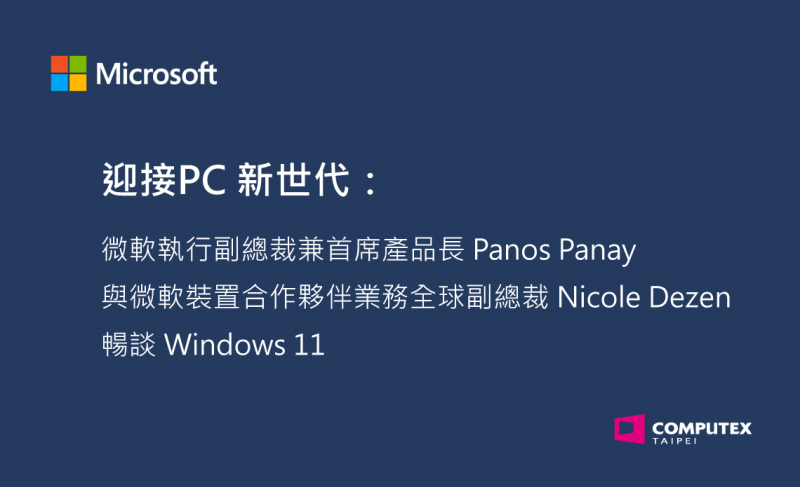搜尋結果Search Result
戴爾科技集團以簡約為核心 重新構想科技
發表時間 :
有蛇有得!AROO迷你電腦迎接開學季
發表時間 :
AMD在CES上發表全新遊戲產品帶來極致遊戲體驗
發表時間 :
讓AI觸手可及!華碩CES 2025突破創新極限
發表時間 :